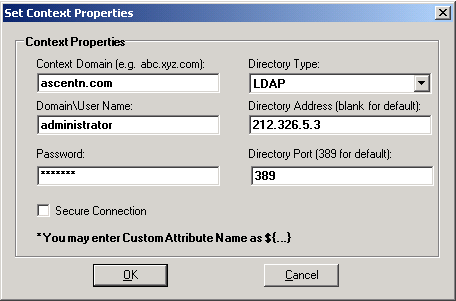
This AgileShape can be used to update user information in Active Directory.
NOTE: If errors occur during the execution (e.g. if the user does not exist in AD), the process will terminate and a message will be written into the AgilePoint Server log file.
NOTE: This AgileShape is a specialized sub-type of the AgilePart AgileShape. Refer to the documentation for the AgilePart AgileShape for additional information about the properties and behavior that this sub-type inherits from the AgilePart AgileShape.
Design-Time Properties
Context
Specifies the AD properties.
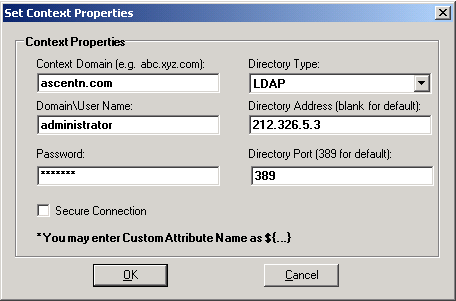
Context Domain
The domain name.
Username
The username of the account to be used to create a group in Active Directory at run time.
Password
The password of the account to be used to create a group in the domain at run time.
Directory Type
The Active Directory type (LDAP/WinNT). In this version (4.0.1 Patch 2), only LDAP is supported.
Directory Address
Specifies a host address of the Active Directory.
Directory Port
Specifies a port number of the Active Directory. By default, it is 389. In the case of a remote domain, the port should match the port of the remote domain server.
Debug
Default value: False
This property determines whether the AgileShape will log additional progress and debugging messages to the AgilePoint Server log file at runtime. This property can be set to the following specific values:
- False
This value indicates that the AgileShape will not log additional progress and debugging messages to the AgilePoint Server log file at runtime.
- True
This value indicates that the AgileShape will log additional progress and debugging messages to the AgilePoint Server log file at runtime. These messages are often helpful in verifying that the AgileShape is functioning properly and/or with troubleshooting any problems or suspected problems with the AgileShape’s runtime behavior or configuration.
LocationType
Specifies the Active Directory Services Interface provider type. At this time, only LDAP is supported.
UserInfo
Allows for the update of user information and organization details.
IMPORTANT: The Context property must be completed before configuring the UserInfo property.
NOTE: If the process template has an associated schema, the Schema buttons will appear.
There are several ways to update user information in AD:
- Enter the user name manually.
- Click the Search button and select the user name from the list that is populated.
- Search for a user name that is a custom attribute. The format of the custom attribute should be as follows:${CustomAttributeName}
- Update user information via an Xpath. This is done by clicking the Schema button, and selecting a node. The user name will be obtained via the Xpath at run time.